Easily Pay Your Rent Online
Paper Checks Are a Thing of the Past
Real Property Management Select has always strived to be at the forefront of technology use to make the lives of tenants and owners easier. Paying rent has never been easier with Real Property Management Select. The ability to pay rent online is not only convenient, but it also reduces the waste of paper checks, envelopes, and stamps. We also have quite a few tenants that drive to the office to drop off their rent check. Why waste your precious time and costly gas to drop off a rent payment when it is as easy as clicking a button to pay rent online?
Getting Started
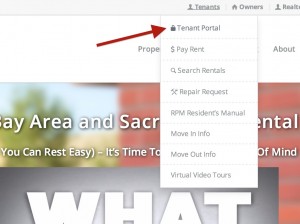 The first thing you need to do is sign up for a tenant portal account. You access the tenant portal from our website
The first thing you need to do is sign up for a tenant portal account. You access the tenant portal from our website
https://www.propertymanagementselect.com/. In the upper right corner of the webpage you will find the tenant portal. Here you can sign up and set up your account. Fill out all of the required fields and click the submit button. Note that the information you submit must match the information in your lease file. Make sure to use the email address RPM Select has on file.
After you submit your request, Real Property Management Select will activate your account. When that is completed, you will receive an email from RPM Select with sign-on instructions.
Signing in to the Tenant Portal
Now that you have a Tenant Portal account you can sign in to access a multitude of convenient features and information.
- My Account: This tab provides an overview of your profile, your lease, and your contact information and lets you communicate with your management team.
- My Home: Here you will find details about your lease.
- Maintenance: This tab lists all your maintenance requests in chronological order, regardless of status.
- Documents: Here links are provided to view documents posted by the property manager.
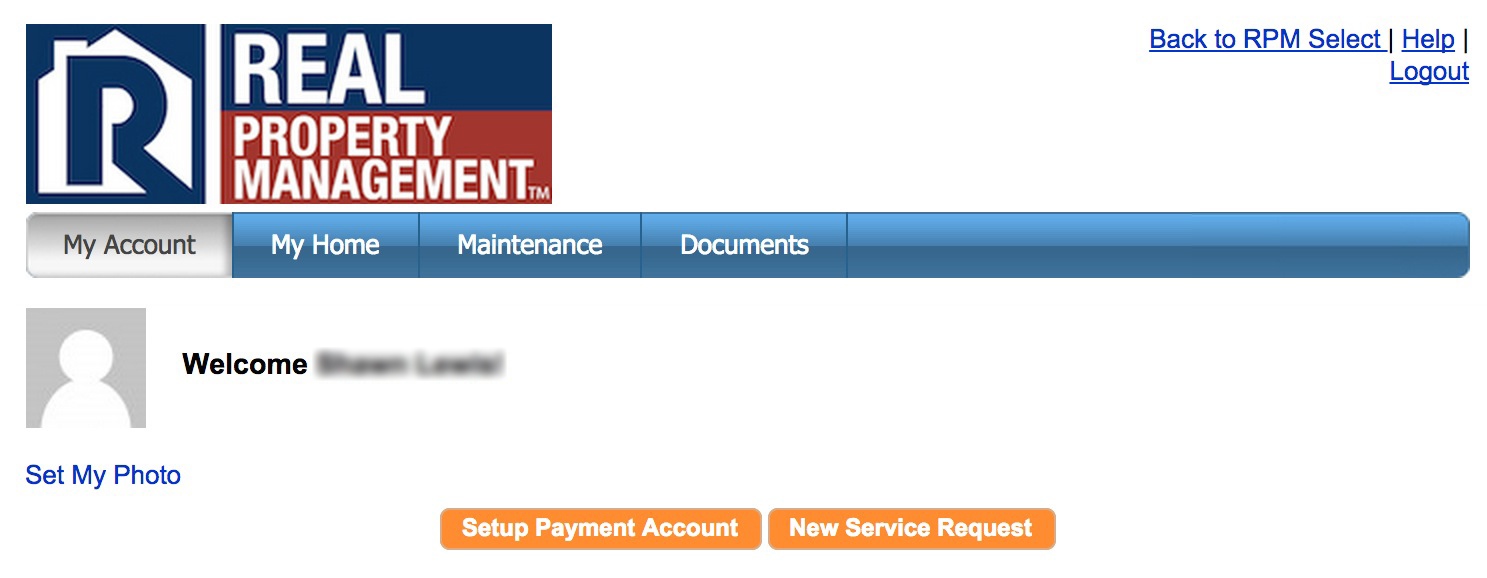 The following links are located in the upper right-hand corner of your portal and direct you to different locations.
The following links are located in the upper right-hand corner of your portal and direct you to different locations. - Help: This link takes you to help topics for the Tenant Portal.
- Logout: This link closes the session in the portal. Always log out at the end of every session to maintain the security of your account.
Setting up a Payment Account
The next step is setting up your payment account. First, sign into the Tenant Portal then navigate the website to My Rental -> Payment Account -> Payment Method. Again, you will need to fill out all required fields, including the name of your bank, account type, routing number, account number, etc… Next enter your billing address and hit save. Now you are ready to make your first payment online.
Pay Rent Online!
Paying rent has never been easier with Real Property Management Select. Now that you have set up your tenant portal and payment account you are ready to make your first rent payment online. Just sign in to tenant portal -> My Rental -> Make a Payment. It is as easy as 1-2-3!!!
If you have any issues the “Help” function on the website is a great tool. You can also call RPM Select directly at (877) 603-9696.
