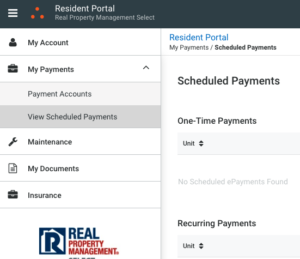Got questions?
Where can I apply?
Go to www.Norcalpm.com > Pick associated office > Find property > click “Submit an Application”.
How long does it take the application process?
Typically 3-5 business days.
What do I need to qualify?
Every adult over the age of 18 needs to apply, Credit score 650 or higher from Equifax (If a person does not have a 650+ credit score, their income will not be included towards the income requirement), Gross income of 3x the rent, Clean rental history/no evictions.
Income - accepted, not accepted, what to use in lieu of?
2 months of paystubs are the default requirement. If don’t have 2 months worth – need new hire/transfer letter from employer with details of position, start date, and pay. Unemployment will need to be reviewed. Student Loan/Financial Aid counts for the amount outlined specifically for Housing. Bank statements do not work for main proof of income.
Self employment:
- 2 years of 1040s showing adjusted gross income and a 6 month profit and loss (P&L) statement
- Income/P&L statements need to come from an accounting software and be broken down by month
*Any amounts due for mortgage payments shown on credit screening will be deducted from the monthly income calculation.
What can I provide if my ID/Passport is expired?
Please provide the expired ID/Passport along with documentation to show the renewal is currently processing.
Are co-signers allowed?
Yes, one per application. Co-signers must meet the same credit score minimum and live in the state of CA. Any amount due for a mortgage or current rent will be deducted from the monthly income calculation.
How do I add a cosigner or co-applicant onto the application?
Log back into the application portal and choose the option add another person.
Do you take Section 8/Housing Assistance?
Yes, as long as the voucher bedroom/rent amount qualifies for the property. We will need a copy of the voucher and the recent calculations summary sheet. Voucher needs to be current and in the same county as the rental property. Applicants still need to meet our application qualifications and make 3x their portion of rent.
What if I have a bankruptcy?
Chapter 7 bankruptcies are ok if they are discharged. A current/filing Chap 13 BK will need to provide payment history with the application for review.
What if I have an eviction?
Our records go back 7 years. If an eviction shows on the screening, unfortunately that is a cause for denial.
How are applications processed? Is it first come, first served?
Applications start processing in order when they are received however the first application to get all the pieces of the puzzle together goes for review. This includes screening, proof of income, responses from Landlord verifications, pet screening results, and questions answered that need clarification. Once in review, applications that are approved get put into line of approval (#1, #2, etc.).
How can I check the status of the application?
If your application has yet to be fully submitted, you can login to Propertyware to continue the process. If it has been fully submitted and you’d like to get a status update, please email Leasing@norcalpm.com
Can you accept outside credit reports?
No, we have to process our own screening so it’s the same for every applicant.
What if I have unpaid/past due bills/accounts showing up on my credit report?
The collection accounts taken into consideration during the application process are utility accounts (Internet, Water, Sewer, Garbage, Electric/Fuel/Gas) and past landlords that show a balance is/was due at any point. Other collection accounts for Medical, Cell Phone providers, etc. are typically not a reason the application will be denied.
I was approved after someone else. What can I do with my application now?
Approved applications with our company are good for 45 days after submission. If the application was approved but you weren’t the first in line, you can look on our website to see if we have another rental property available that you’d like to move your application to. Let us know what property you’d like to move your application towards and we will need to recertify the income to make sure it qualifies for 3x the new rent amount.
Can my application fee be refunded?
If we have yet to process your application, we can refund your application fees. Reach out to us about the matter and we can look into processing a refund. Unfortunately, like our advertising states, if we’ve started processing the application, the fee paid is non-refundable.
My application was denied. Can I reapply?
Yes, you can reapply however you will need to pay the application fees again.
Do I need to apply for each rental property separately and pay the fees?
No. Your application file is good for any of our available properties as long as you income qualify for them. However, the application file can only be processed for one property at a time. If approved, it can be moved to another property for income recertification.
Is there a limit of how many people can apply and live in a property?
Industry standards are typically 2 people per bedroom, plus 1 more person. This includes all adults and minors.
Can a company submit an application as the cosigner on my application?
No. Applications can only be received from personal SSNs or ITINs. If a company intends to pay the rent on your behalf, the application group will still need to qualify for the property on its own.
I can’t login to my tenant portal.
If you’re not able to reset your password, please contact our office to ask for it to be reset.
How do I report a maintenance issue?
The best way to put in a service request is through the tenant portal. A video on how to do so that can be viewed here:
What if I have an emergency?
Our Emergency Maintenance Hotline # is 888.924.8952
Have you received my rent?
We encourage you to login to your tenant portal to verify payment/account status. The portal shows a running ledger and outlines all payments received. Keep in mind that a payment dropped off needs to be received and manually entered – paying online is a great way to reduce the risk of payments being received late! Here is a link to view how to set up automatic payments:
Why did I receive a late fee?
A majority of leases have verbiage on when and how late fees are applied. Our system automatically charges those fees when rent is not received by the day it is due (or after the grace period). Generally, a late fee of 5% of the rent amount is applied on the 6th of each month, and then $10 is added per day following until either the rent is paid or the late fee hits a maximum of 10% of the rent amount. Always check your lease contract for the specific late fee stipulation.
A utility reimbursement has been added to my ledger. Do I need to pay that right now?
Generally you are able to pay that amount with your next month’s rent payment. Late fees will not apply unless left unpaid after the following month’s grace period.
I‘m receiving emails there’s a balance on my account. Why?
Again, we would suggest you check out your ledger through your tenant portal as charges typically have notes about what it is for.
My rent payment was returned! What happened?
Our system only shows us if a payment is returned for insufficient funds or a bad bank account was entered. Outside of those items, you will need to discuss with your bank about the matter. It can take a few days to process a payment so it is wise to make sure funds stay in the account to cover the payment balance. If a payment is returned for insufficient funds, there will be a NSF fee charged to the account and this WILL NOT be waived.
My lease is coming up for renewal. What happens now?
We will communicate with the property owner to discuss whether they wish to renew the lease, as well as what rental rate they are willing to offer. If the owner wishes to renew the lease, we will send an offer with the new rental rate via email. If the offer is accepted, we will draft and send a new lease for you to sign electronically. After the current lease expires, the rent and any other terms will be updated and any new rate(s) will apply going forward.
If you do not wish to renew, the current lease will automatically convert to a month to month contract (possibly with a built-in rent increase), or if you intend to move out, we require a written 30 day’s notice to vacate.
I have keys or a payment to drop off. Where can I do that?
It would be best to make an appointment to drop off keys to one of our offices. For anything else, you’re welcome to walk in at any time. If our offices are closed, our Fairfield location has a dropbox next to the front door and our Sacramento location has a dropslot in the front door.
I moved out of the property. When should I get my security deposit?
Within 21 days, we will send a deposit settlement sheet and a check for any funds due. If the work cannot be completed within 21 days, we will send a Good Faith Estimate (GFE) outlining items that may be deducted with their associated estimated costs. If a GFE is sent out, a final settlement with a check for any funds due will be sent once the work is complete.
I was a roommate in a property and want to know when I’ll receive my portion of the security deposit back?
Unfortunately the security deposit stays with the active lease until all parties move out of the home. If you move out prior, you will need to receive your portion of the deposit paid from the other roommates.
Renter’s Insurance vs Property Damage Liability Waiver (PDLW)
We require all tenants to have a HO4 renter’s insurance policy or be enrolled in our Liability Policy (PDLW) to cover the rental property. This is not optional and tenants are automatically enrolled in our PDLW policy if proof of coverage is not received by our office. Furthermore, for the renter’s insurance policy to be accepted, it must have at least $100k Liability coverage and list the local RPM office (Sacramento or Fairfield) as an interested party to the policy.
How do I add a person to my lease?
If you’d like to add a person to the lease, please reach out to us about the matter. We will direct you to have the person submit an application and will need to know their name as your property will not show as available on our website to accept applications. Once the person applies, we can make note they are applying to be added to your lease.
Please note, however, that the person is not authorized to move in/live at the property until approved to do so. If approved, we will send out an addendum to add the person to the lease.
How do I log into my owner portal?
Go to https://app.propertyware.com/pw/index.html#/login/owner/rpmselect and login or Create an Account. If you forgot your password, please contact our office and we can reset your password.
How can I submit an owner contribution?
The following video explains how to submit money to your portfolio:
When should I expect my owner draw?
Owner fund disbursements (Owner Draws) are processed on the last business day of the month. Funds are typically available in your bank account the next business day.
Why do you hold onto the rent funds for the whole month?
Funds are held on an owner’s account for the month to have the money available for items such as maintenance invoices, management fees, utility payments, HOA dues, etc.
I received my owner draw. When will I receive the monthly statement?
Monthly statements are posted to owner portals typically the next business day after owner draws are processed.
Where can I find my owner statement on my portal?
Once you’re logged into your owner portal, in the left-hand menu is the Documents section. Click there and the Statements will be listed on the right (most recent statement at the top).
YEAR-END statement – These will always post near the January statements for the year and will be labeled “Owner_Statement_(01/01/20XX_-_12/31/20XX).pdf”
How do I read my owner statement?
We have prepared two videos on how to read over owner statements –
Detail by Building:
Simple:
Where can I go to research landlord/tenant laws?
A good resource is the California Landlord Tenant Handbook. This guide provides both landlords and tenants knowledge about renting a property.
How do you handle maintenance requests from the tenants?
Tenants can submit service requests through their tenant portal 24/7. We utilize a work order system through our property management software where we prioritize service requests, obtain owner approval, and contact vendors all in one place.
Do you have a 24-hour maintenance hotline for emergencies?
Yes! The number is 888.924.8952, and is listed on tenant portals as well. If our office receives an emergency call after-hours, it will also redirect to that phone number. Our team will receive a call about the emergency to handle at any time of the day or night.
How are rental rates determined?
We utilize a few resources to determine market rental rates based on similar properties in the area of the subject property. Resources also provide current rented properties to make sure we are on point with the amount we suggest.
What is RPM Select’s tenant turnover process?
Once we receive/give a notice to vacate, both the owner and tenant(s) are notified. Once we receive keys, we perform a move out inspection, prepare a list of owner and tenant repairs/cleaning, make sure the work gets done and settle out the security deposit. Once we have an idea of when the property will be available, we start marketing the property to gain interest/applications to have a lease signed as soon as possible.
How much reserve funds do you require and what are they used for?
We require a portfolio reserve minimum of $500 each unit, and the funds are used to pay for bills or maintenance invoices that come due to pay between owner draws being sent out and the next rent collected.
Can RPM Select pay my bills?
Yes, we certainly can! We typically just need to receive a copy of the bill to pay it out for you. Depending on the management contract, this service may be included with the management fees paid or it may be an a la cart add on for an additional fee. Vendor invoices over $500, however, will require the vendor to be licensed and complete an onboarding packet for our company to be able to pay them out.
How is the tenant’s security deposit handled?
RPM Select holds onto security deposit funds in a non-interest bearing Trust account, and the amount is kept separate from the portfolio funds in our accounting software. The amount is outlined on the tenant’s lease page to use once they vacate the property to pay for any repairs or cleaning necessary.
Who will be my main point of contact if I have questions or concerns about my property?
We utilize a POD structure to oversee managed properties so you may hear from a few people on our team. The main point of contact however will be the Senior Associate who you can reach out to with any questions or concerns.
What habitability items should I look out for as a landlord?
Habitability items (copied directly from the CA Tenants Guide https://www.courts.ca.gov/documents/California-Tenants-Guide.pdf) –
A dwelling also may be considered uninhabitable (unlivable) if it substantially lacks any of the following:
-Effective waterproofing and weather protection of roof and exterior walls, including unbroken windows and doors.
-Plumbing facilities in good working order, including hot and cold running water, connected to a sewage disposal system.
-Gas facilities in good working order.
-Heating facilities in good working order.
-An electric system, including lighting, wiring, and equipment, in good working order.
-Clean and sanitary buildings, grounds, and appurtenances (for example, a garden or a detached garage), free from debris, filth, rubbish, garbage, rodents, and vermin at the inception of the tenancy and areas within the landlord’s control during the tenancy.
-Adequate trash receptacles in good repair.
-Floors, stairways, and railings in good repair.
In addition to these requirements, each rental unit must have all of the following:
-A working toilet, wash basin, and bathtub or shower. The toilet and bathtub or shower must be in a room which is ventilated and allows privacy.
Natural lighting in every room through windows or skylights. Windows in each room must be able to open at least halfway for ventilation, unless a fan provides mechanical ventilation.
-Safe fire or emergency exits leading to a street or hallway. Stairs, hallways, and exits must be kept litter-free. Storage areas, garages, and basements must be kept free of combustible materials.
-Operable dead bolt locks on the main entry doors of rental units, and operable locking or security devices on windows.
-Working smoke detectors that meet applicable code requirements in all bedrooms and other designated areas of rental units, except for manufactured housing, such as a mobilehome. Apartment complexes also must have smoke detectors in common stairwells. Also, any rental unit that includes appliances (water heater, heater, stove, fireplace, etc.) that utilize ‘fossil fuels’ (natural gas, propane, fuel oil, etc.), or which has an attached garage, are required to have working carbon monoxide detectors that meet applicable code requirements.
-A locking mail box for each unit. The mail box must be consistent with the United States Postal Service standards for apartment housing mail boxes.
-Ground fault circuit interrupters for swimming pools and anti-suction protections for wading pools in apartment complexes and other residential settings (but not single family residences).
While it is the landlord’s responsibility to install and maintain the inside wiring for one telephone jack, it is unclear whether the landlord’s failure to do so is a breach of the implied warranty of habitability.
There are two additional ways in which the implied warranty of habitability may be violated. The first is the presence of mold conditions in the rental unit that the landlord has notice of and affect the livability of the unit or the health and safety of tenants. The second follows from a law that imposes obligations on a property owner who is notified by a local health officer that the property is contaminated by methamphetamine.
How do you screen potential tenants?
Our screening process starts with every adult is required to apply. We look for a credit score of 650+, a combined net income of 2.5x the rent, no utility accounts in collections, no monies owed to prior landlords, no felonies, no evictions, and a clean 2 year rental history.
Are periodic inspections done on my property?
Yes! Based on your preference in the management contract, we perform quarterly, semi-annual, or annual inspections. Once done, we review for possible maintenance items and upload a copy of the report to your owner portal for review.
Who pays for the maintenance/repairs on my property?
Depending on the situation, most wear and tear items will be an owner’s expense as well as any habitability items. Plumbing will typically always be a tenant expense unless there are roots in the line or the sewer lines are defective. We ask our vendors to provide their professional opinions regarding repairs and will bill back the tenants for any damages caused if necessary.
What happens if my tenant(s) needs to be evicted?
Unfortunately this does happen. Depending on the management contract, we may need some funds up front to start the eviction however we oversee the entire process and utilize a few eviction companies to deal with matters of the court. We will also go to court on your behalf if necessary. Should we need to go through an eviction, we will keep you updated on the process as soon as we’re made aware of an update. Once the situation is coming to a close, we’ll start re-advertising to prevent delays in vacancy.
What types of properties do you manage?
Real Property Management Select can do residential property management for Single Family Residences, Duplexes, Triplexes, and more!
What services do you provide?
Real Property Management Select provides full-service management that covers everything from marketing, leasing, inspecting and maintaining, rent collection, and more! You can review our pricing and services in greater detail at norcalpm.com/pricing
Can RPM help me if my property is currently tenant-occupied?
YES! Real Property Management Select can smoothly transition a tenant-occupied property.
Why should I use RPM vs another management company?
Real Property Management Select has been in business for over a decade! Our goal is to be the perfect balance of a company that emphasizes a personal touch, while still being up to date with the most current industry technology. You can find out more about how our office and the team are structured in our owner manual found here: norcalpm.com/owners/
How much are your management fees?
Management Fee’s start as low as 5.9% of gross rents collected – view our detailed PRICING SHEET.
What is the process to get started?
Start with a 15-minute discovery call with our team to get an idea of our pricing, policies, and procedures to see if we might fit your needs. You will also be provided a FREE rental assessment and have an opportunity to schedule a no-obligation walk-through with our team to learn if any work may be needed to get your home rent ready!
Trusted By Tens of Thousands Nationwide
And Hundreds in Northern California
Willie & I have been with Real Property Management Select since 2011, and the assistance we have received has been exceptional. Currently in our second property managed by RPM Select, we have been provided with excellent service. If you want to work with a professional team, RPM Select is certainly recommended by us.
I am pleased to inform you that I am satisfied and happy with the way Real Property Management Select helped me rent my rental property. This could not be materialized without your support team behind it, who are very professional and helpful. Your help is greatly appreciated.
Proven & Trusted
Yes, we have credentials
East Bay
- (925) 262-8145
- 1320 Willow Pass Road
Suite 600
Concord, CA 94520
Solano & Napa
- (707) 317-9570
- 622 Jackson Street
Suite 101
Fairfield, CA 94533
Roseville
- (916) 452-5000
- 2130 Professional Drive
Suite 230
Roseville, CA 95661
Sacramento
- (916) 238-1420
- 2143 Hurley Way
Suite 103
Sacramento, CA 95825